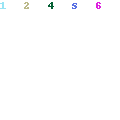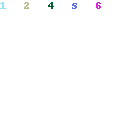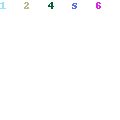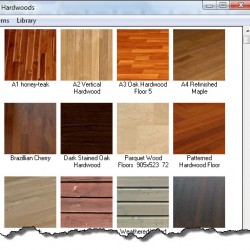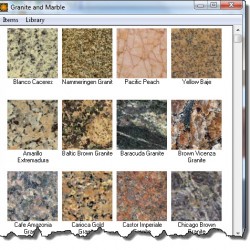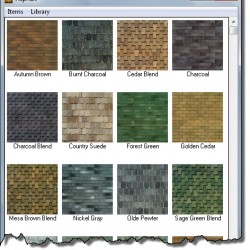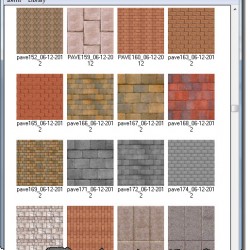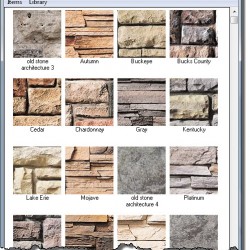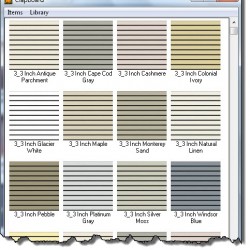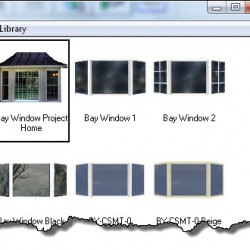Builders
There are no misunderstandings and no unhappy buyers. With this tool its easy to enlist the buyer or prospect in digitally making changes that they want to see. It’s so easy to use that all of your salespeople can become designers!
Best of all; this tool costs only $149. How can you go wrong?
Extensive Built-in Libraries
Using CurbAppeal salespeople are able to quickly demonstrate options, features and colors that the buyer may not have even considered. Add a dormer? How about a new architectural roof? Add siding and windows with the click of the mouse.
The options are endless. The result is a boost to your profits.
- Thousands of images already built into library.
- Libraries arranged into logical groupings for easy access.
- Just about any type of alteration can be included.
- Photo realistic alterations usually mean immediate customer response.
- Very simple to operate allows Salespeople to use effectively.
Add Your Own Images
Do you have a favorite home feature or have you seen some interesting alterations that would make great additions to your libraries? No problem, just get a photo of the project or job and add it to your existing library of images.
The libraries and specific content are completely controllable by the user. This allows you to customize your libraries for just about every customer situation!
- Easily add to the existing libraries.
- Change or delete existing images.
- Incorporate cost or other information into built-in database.
- Include quick links to various supplier websites.
- Add local supplier images to build business to business arrangements.
Ultimate Marketing Tool
Use altered images of the ‘basic’ home style to demonstrate to buyers options that are available to them. Without creating a new physical structure you can show buyers various visions of a home, including different landscapes. Have these optional “visions” available at your sales office so salespeople can quickly capture the buyer’s interest. This is an opportunity to provide a real added value service to customers. For instance, you can show the home with:
- New dormer(s)
- Stone front walk or new entryway(s)
- Rear decks
- New Sun Room or added garage, etc.
You can even create dramatic flyers using a seasonal or night view of a model home, showing how the property will look in different settings. Look at this example: